The library program allows Minnesotans to visit our state parks free of charge, providing increased opportunities for individuals and families to enjoy the health and social benefits of time at state parks.
-
General Questions
The SPPL App can be downloaded to compatible phones or tablets from the App Store (Apple devices) or the Google Play Store (Android devices).
To place a hold:
- Log in to your account.
- Enter your search terms.
- Find the title you want.
- Click the Place hold button.
- Select the library where you’d like to pick up the title.
- The default location is your home library, or the one you specified as your preferred location in your account settings.
- Click the Place hold button.
Notes:
- You can skip the step of choosing a pickup location every time if you enable single-click holds.
- Placing a hold on an electronic item such as an e-book is slightly different. If the item is available now, the button is labelled Check out. If it is not currently available, the button is labelled Place hold.
Library Go is an electronic library card that gives students access to library items, e-books, audiobooks, and online resources.
The card number is automatically generated for all students in Saint Paul Public Schools and participating charter schools.
To suggest books, movies, music, or books on CD for the library to purchase:
Go to My Library Dashboard (log in, if necessary).
Click "Suggest a Purchase" from the menu on the left side of the screen.
Enter the title information and click "Submit Suggestion".
Suggesting Your Own Works
If you are the author or creator of a work, find more information about submitting your work for consideration for the library collection.
E-books and E-audiobooks:
Use "Notify Me" tags in the Libby app to express interest in titles and receive notification if they are added to the collection.
If you often search for titles by the same author, or on the same subject, you can save your search and run it again later. This can save you time, especially if you have constructed a complex search strategy.
To save a search:
- Log in to your account. You must be logged in to save a search.
- Run your search.
- If required, narrow your results by applying facets on the left side of the page.
- Click the Save Search link above the search results.
- Name the search so you can easily identify it later. If you already have a search by that name, you’ll have the option to choose a new name or overwrite your existing saved search.
- Click Save it.
To run a saved search:
- Log in to your account.
- Click Saved Searches under the search box.
- Click the search you would like to run again.
Public internet computers have Internet Explorer and Microsoft Office. Microsoft Office includes:
- Word
- Excel
- PowerPoint
Yes, all library locations offer free Wi-Fi internet access.
Connect to network LibraryGuest. Open a browser window to agree to terms of service for access.
Add your email address to your account to receive notifications by email for holds, materials nearing their due date, overdue materials, and lost materials. To add your email address, log in to your account or contact the library for assistance.
If you do not have an email address in your account, we will send you automated phone notifications of holds and overdue materials.
Notices are sent from the email address circulationcenter@ci.stpaul.mn.us. If notices are not arriving in your email inbox, try adding that address to your contacts and/or safe senders list.
Courtesy notices
We email courtesy reminders three days before the due date for all materials. Returning or renewing material by the due date is your responsibility.Courtesy notices are not a replacement for keeping track of items you have borrowed. You can check your items' due dates and account status by logging in to your account.
Text Message Alerts
You can opt in to get text message alerts in addition to e-mail or telephone notifications.
Most items can be renewed for 3 additional loan periods.
To renew items, log in to your account or call 651-292-6002.
Automatic Renewal
When an item is coming due, we will attempt to renew it automatically three days before its due date.
If your email address is on file, you will receive courtesy notice that will tell you if items have been renewed and the new due date. If items cannot be renewed, the courtesy notice will remind you to return items by their due date.
Exceptions
These items cannot be renewed:
- Wi-Fi hotspots
- Lucky Day items
- Items borrowed from other library systems through interlibrary loan services
- Any item someone else has requested
- E-books and e-audiobooks
To get a library card or to register a library card from another Minnesota public library system, you must have a photo ID, proof of date of birth, and proof of your current address. Visit any Saint Paul Public Library location to complete registration.
Find more information at https://sppl.org/library-cards/
Other options:
eCards for Saint Paul residents
Arlington Hills, Dayton’s Bluff, Mobile Library, Rice Street, Rondo, Riverview, Sun Ray, and West 7th libraries.
This program is available in all 87 Minnesota counties, but not at all libraries.
A list of participating libraries is posted on the DNR website at mndnr.gov/librarypass.
Tap "My Borrowing" on the navigation bar and then tap "Checked Out" to see everything that you have checked out.
Wi-Fi is available from 6:00 a.m. to 10:00 p.m. everyday.
Students automatically receive a Library Go number.
This is a uniform prefix followed by a student ID number. Find prefix information for your school under "Access Information" on the Library Go page.
This virtual card number allows students to check out physical materials, access e-books, audiobooks, and online resources.
After you suggest a title for purchase, the library will let you know whether it has been purchased or not. You will see a response in your library account.
To check the status of requests:
Log in to your account and visit My Library Dashboard.
Click "Suggested this month" in the menu on the left.
OR
Log in and visit your account settings.
Click "Suggested Purchases".
To change how you are contacted by the library regarding overdue notifications, visit your account settings and click the "Change" link under Contact Preferences.
You can choose to be contacted by email or by telephone. Please note that courtesy reminders of items that are due soon are only sent by email.
You can update your email address by visiting your account settings and clicking the "Change" link under Email Address. To change your telephone number, please contact the library.
You can place up to 30 holds on items in the library catalog.
You can have up to 10 active interlibrary loan requests (including items waiting to be picked up).
You can have up to 15 e-books or e-audiobooks on hold at a time.
To renew your items:
- Log in to your account.
- View your checked out items (My Borrowing --> Checked Out).
- Click Renew for each item you would like to renew OR
- Click the checkboxes for each item to be renewed and then click "Renew Selected".
To renew your items by telephone, call 651-292-6002.
Automatic Renewal
When an item is coming due, we will attempt to renew it automatically three days before its due date.
If your email address is on file, you will receive courtesy notice that will tell you if items have been renewed and the new due date. If items cannot be renewed, the courtesy notice will remind you to return items by their due date.
Anyone with a valid library card can check out a Minnesota State Park library pass.
Tap the library card icon in the top right corner of the SPPL App home screen.
To make your library barcode bigger, rotate your device horizontally.
Wi-Fi is available throughout all library buildings.
Wi-Fi signals extend to some outside areas on library grounds.
You can sign up to receive text message alerts for overdue and held items. You will also receive alerts 3 days before items are due.
To sign up for text message alerts, log in to your account on the classic catalog using your library card number and password. Click the "modify personal information" link, add your mobile phone number and check the "opt in" box.
More information about text message alerts.
There is no risk of fees with Library Go cards. SPPL staff work with students who have lost or damaged materials to ‘Read Down’ or ‘Do Down’ their replacement responsibilities.
Learn more about Saint Paul Public Library’s Fine Free policy.
You can suggest up to 4 items for purchase per month.
The DNR has only a small amount of funding available to provide passes across the state.
This program is intended to serve a limited number of people who truly would not be willing or able to purchase a park permit otherwise.
You can buy a daily park permit for $7 or an annual park permit for $35 online at www.mndnr.gov/parkpermit or at any state park office.
You can add up to 8 cards to the SPPL App.
To add a card, tap the library card icon in the top right corner of the home screen.
Tap Add card.
Enter the account's username or barcode. Enter the account's password and tap Add card.
Please note: adding an account only adds it to that device and not to others you might have the SPPL App installed on. If you use multiple devices, accounts need to be added for each device separately.
Students can check out ten physical items.
Students can also use Library Go to check out e-books and e-audiobooks through the Libby app, which has a 15 item limit.
No. Old suggestions for purchase cannot be canceled or removed.
To check out e-books or e-audiobooks in the Libby app or on the OverDrive website, you need:
- a Saint Paul Public Library card, or
- a library card from the Anoka, Carver, Dakota, Hennepin, Ramsey, Scott, or Washington County Library that has been registered with Saint Paul Public Library.
Park entrance fees are currently an irreplaceable part of the state park and trail budget.
Without fees, the park system would not be able to adequately maintain its built or natural resources or serve the public adequately.
However, public lands are meant to be used by everyone, regardless of income. That is why collaborating with libraries to offer free passes to those that need them is one way to ensure all Minnesotans can enjoy state parks
Students can place physical items on hold to pick up at SPPL locations.
SPPL staff can look up and share hold codes with students.
Read more details about to place holds in the library catalog.
No. Passes are only available at participating library locations and can only be checked out at those locations.
SPPL locations participating in the Minnesota State Parks library pass program.
No -- although you can add multiple library cards in the SPPL App, this does not link the cards in the library's systems.
Cards must be added individually on each device where the SPPL App is installed.
Students are able to check out physical materials and have access to e-books, audiobooks, and online resources.
Once checked out, passes expire after seven days.
When done, you can recycle your pass. It is not necessary to return the pass to the library.
Full access to the library account is given when a card is added to the SPPL App. The device owner can borrow, place holds, and renew items on card through the multiple account feature. They can also update account settings, such as changing the password. The device owner can also see any custom shelves, view past suggestions for purchase, and see any reviews or ratings.
Library Go virtual cards do not replace physical library cards.
No. Both the printed Minnesota State Park pass and the check-out receipt must be displayed on your vehicle dashboard.
On the app home screen, tap the Library Card icon. Swipe left or right to find the card you want to remove.
Tap the three dot icon on the left above the barcode and then tap Remove card.
Library cards can also be removed from the Settings (gear icon) section under "Manage cards".
Yes, parent/guardians can use their child’s Library Go account, as long as the child is present.
No. Each vehicle must have its own State Park pass.
From the SPPL App home screen, tap the Library Card icon and then swipe left or right to find the card you want to use.
You can also switch between cards when browsing the catalog or from the My Borrowing section of the app. On those pages, the current library card in use is repressed by the circle icon in the top right corner of the screen.
The circle will show the first letter of the first name of the card owner. When you tap this icon, a pop-up list will show all of the cards that have been added to your SPPL App. Tap one of the cards to change the current card in use.
Students receive automated notifications via email. SPPL staff can update accounts to include an alternate (or guardian) email or change to phone notification.
Passes will be available for checkout July 1, 2025, through June 30, 2028.
Based on evaluation, the DNR may consider expanding the program in the future.
To remove access to your library card, log in to your account and change your password.
Changing your password will also log your account out of any other library apps or web browsers where the information is currently remembered.
To change your password, you can do one of the following:
- Log in to your account and change it under My Settings.
- Reset your password here (you will need your library card number): https://sppl.bibliocommons.com/user/forgot .
- Contact any SPPL location for assistance.
The Saint Paul Public Library does not keep track of your borrowing history.
Once an item is returned to the library, it is no longer attached to your record.
You can keep track of items you have read, watched, or listened to using your "Completed" Shelf.
At SPPS, the following information about students is public: name, birth date, grade, school. Additionally, the following information is designated as directory information only for MN State Libraries: address, home phone, Student ID, and student email address. Data shared between SPPS and SPPL is encrypted and transferred via secure protocol and is stored on secure servers.
E-books for Kindles are available from OverDrive. Please note that note that not all titles are available in the Kindle format.
The basics of borrowing an e-book from OverDrive for your Kindle are:
- Log in to OverDrive using your library card number
- Find a book and check it out.
- Use the “send to Kindle” option to open up your Amazon account in a new window.
- Choose your Kindle device and click the button to send it over wirelessly.
More information from OverDrive about borrowing e-books for Kindles.
To find book club events at library locations, please check the Events calendar for book clubs:
See what library book clubs have been reading by browsing their book lists.
Playaways are devices that have been preloaded with an audiobook title.
No internet or Wi-Fi connection is necessary.
Playaways have a standard audio jack. You supply your own headphones and 1 AAA battery (which should last 30+ hours).
Search the library's Playaway collection.
You can place holds on Playaways and have them sent to your library to check out.
Suggestions that have been approved for purchase will not be automatically placed on hold for you.
Please visit the library catalog and log in to your account to place a hold on the title.
Go to https://sppl.bibliocommons.com/user/forgot and enter your library card number. A reset link will be emailed to you.
If you get an error message or if you have not yet registered on the library website, please visit https://alpha.stpaul.lib.mn.us/pinreset to set a new password. If the library has your email address on file a reset link will be sent to you.
Once you have set a new password, return to https://sppl.org to log in to the website.
Still can’t log in? Contact the library at 651-266-7000 or stop by any library for assistance.
Public internet computers are available from library open time until 15 minutes before closing time.
Tap My Borrowing on the navigation bar.
The renew button will appear next to items in the "Due soon" and "Due later" sections of the Checked Out shelf. Tap Renew to renew the item.
Please note: Renewal may not be available if an item has holds waiting for it or if your renewal limit has been reached.
Tap the gear icon (settings) in the top right corner of the home screen.
Tap Customize home screen.
You can choose which content you want to display and the order in which they are shown on the home screen.
Tap Save changes to save your preferences.
Saint Paul residents can check out a wireless hotspot for free, high-speed internet service.
Read all the details on the Wi-Fi Hotspots page.
Parking information can be found on each library's location page.
George Latimer Central Library (downtown Saint Paul) area parking ramps and street parking information.
To update your account with a chosen or preferred name, please contact the library in person, by phone, or online. We will confirm we are updating the correct account by verifying certain information in your profile.
To update your legal name, please bring your updated identification with you to a library location.
To find non-English items in the catalog, you can search by keyword using the language you are looking for, followed by the format you want (books, movies, music, etc.).
For example:
You can narrow this down to the newest items by including the word "new" in your search:
For example:
You can also add an "audience" (adult, kids, or teen) to narrow down the results returned:
For example:
Use the "Available Now" filter to further limit the results set and see what is available to pick up right now.
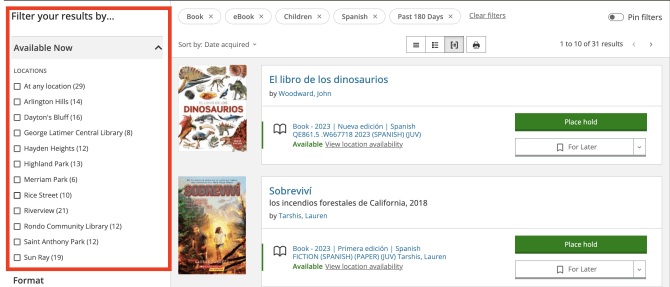
Authors and creators are welcome to submit their books or creative works for consideration for the library collection.
Learn more about submitting your work for consideration.
The inclusion and retention of materials in this collection is directed by the library's Collection Development Policy.
Due to the volume of requests, we are unable to respond directly to authors. If your title is added to the collection, it will generally appear in the library’s catalog within 90 days of the date you submitted it for consideration.
Book Club Kits appear in search results for titles in the catalog.
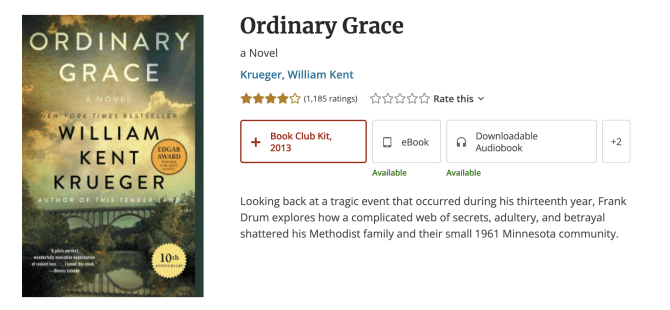
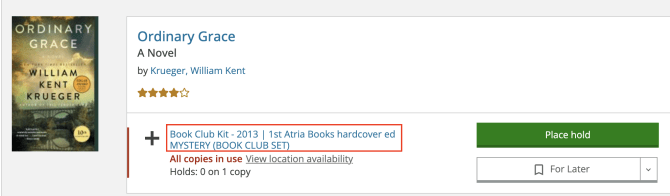
Search the catalog by subject for "book club kit" to see all Book Club Kits.
The Saint Paul Collection held at the George Latimer Central Library has many yearbooks from Saint Paul high schools and colleges.
Browse the yearbook collection in the library catalog.
Use "Notify Me" tags in the Libby app to express interest in titles and receive notification if they are added to the collection.
Learn more about "Notify Me" tags.
Use "Deep Search" to Find Additional Titles Not Already in the Collection
In Libby, there are two ways to discover titles that are not yet in the digital collection:
1 - If you search for a title, author, or series and it returns no results, Libby will automatically expand into a "deep search" to display relevant titles that are not yet in the collection.
2 - If you run a search that returns fewer than 100 results, you can tap the filter button to manually enable "deep search".
The "deep search" filter adds titles matching your search that are not already in the library's collection to your results.
Note: Some books have never been published digitally, and some digital titles may not be available for purchase by the library.
Use "Notify Me" to Express Interest in Titles and Receive Notification if they are Added
From the expanded search, you will see relevant results with a Notify Me option. Tap Notify Me to tag titles and be notified if they are added to the collection in the future. If the title is added, you will be alerted and given the option to borrow the title or place a hold.
If LinkedIn Learning or the LinkedIn Learning app asks for a library ID, enter sppl.
More information about LinkedIn Learning.
Study rooms are available at several library locations.
Study rooms are small rooms or pods for individual or small group use (up to 4 people).
You can reserve study rooms up to 14 days in advance. Reserve study rooms in-person, over the phone, or online.
Walk-ins are still welcome on a first-come, first-served basis if a room is available.
Your library account PIN (Personal Identification Number) is the same as your password.
Passwords can be made up of letters and/or numbers and must be at least 6 characters long.
Some of our online services, including LinkedIn Learning, refer to your password as a "PIN". The term is being phased out to emphasize that passwords no longer need to be made up of only numbers.
Use MNLINK to request items from other libraries and have them sent to the Saint Paul Public Library for you to borrow.
You can also use your library card at most public libraries in Minnesota. Ask the library you would like to use about their registration procedures and policies for patrons of other libraries.
You are limited to 10 requests at any one time. Requests count toward your limit from the time they are placed until the time they are returned to the owning library. When this limit is reached, you will not be able to place new requests until items are returned to and checked in by the lender.
Try entering your library card number and password again in case they were mistyped, but usually this means there is a problem with your card.
If your card has expired, or if your card has fees in excess of $10, or if you are otherwise prevented from checking out materials from the Saint Paul Public Library, you will be unable to place requests in MNLINK.
If it is a Saint Paul Public Library card, contact your local branch to see that you are in good standing. If your card was issued by a different library system, you will need to be in good standing with both the Saint Paul Public Library and with your home library system.
NOTE: At present if you are at your hold limit for SPPL items it will prevent you from logging in to MNLINK. We are investigating whether this can be fixed.
If your search fails to find a record for the item you want, please check your search criteria. If you are still unable to find what you are searching for, it may be possible that the item you are trying to request is not owned at any library within the MNLINK network.
Search WorldCat to find items held by libraries in Wisconsin, North Dakota, or South Dakota.
If it is an item that you have reason to think is available through MNLINK, but is not showing up in your search results, you can try creating a blank request. To create a request, log in to MNLINK and click "Title Not Found? Request here" on the left-hand menu. Complete the fields, providing as much information as possible to identify the item, and click "Request item".
If you wish to further pursue obtaining the item, you can place a National Request.
If an item is not available through MNLINK, you may request that we try to obtain the item from libraries elsewhere in the United States. This request may be submitted by e-mail to interlibraryloan@ci.stpaul.mn.us or by telephone at 651-501-6306. You may also make the request in person at any Saint Paul Public Library location.
There is a $5.00 fee per national search request. The $5.00 fee will be added to your patron account and is not refundable if we are unable to obtain the item. Please note that borrowing privileges are suspended for accounts owing more than $10 in fees. You may pay the fee in advance if making the request in person.
You may include specifics such as "12th edition only," "just volume 2 needed" or "large print only". These messages will be sent along to the lending library.
You can check the status of your request by signing in to MNLINK with your library card number and password.
Click on Request History under Your Account to view past requests.
Request Sent: This is a brand new request that hasn't been seen by other libraries yet.
Expects to Supply: Owning libraries are checking to see if the item is available.
Shipped: The item has been shipped to the Saint Paul Public Library.
In Local Circulation Process: The item has arrived at the Saint Paul Public Library system, and we will notify you when it is ready for pickup at your location. You can also check your patron record to see if it is ready for pickup.
Overdue: This is a status used internally between libraries. You will be issued a due date by your local library when you check out your material.
Returned: Your item is being shipped back to the supplying library and no longer counts against your ten request limit.
Complete: Your request has been returned and received by the supplying library. Your request is no longer active.
Invalid Patron: Your account is unable to place requests in MNLINK. Please contact your library to determine why.
Request Over Limit: This request has exceeded the limit set by your library system. The request will be cancelled.
Requires Review - Blank Form: You used the “Title not found? Request here” option on your account. Once your library has reviewed the request, it will move on to find a potential supplier.
Requires Review - Locally Available: The item you requested is likely owned at your library system. Staff at your library will review this request and determine if the request should be cancelled and a local hold placed, or it should be filled through MNLINK.
Requires Review - Possible Duplicate: A request you made has been identified as being a duplicate of a previous request you made. Your library will likely cancel the duplicate request.
Cancel Pending: A cancellation for your request has been submitted, but still needs to be acknowledged by the potential supplying library. Once they have accepted the cancellation, it will be fully cancelled and no longer active.
Cancelled: Your request has been cancelled and is no longer active.
End of Rota: We were unable to find a supplier for your request at this time and your request is no longer active. If you are looking for a new item, you can make a suggestion for purchase. If you are looking for an older item, consider placing a national request to borrow the item from outside of the region.
Please see MNLINK's glossary of Request Status Definitions for an alphabetical list of request status terms.
Please ask library staff for assistance with canceling requests.
Please do not attempt to cancel requests that you have already returned.
If you are at your limit of 10 requests and cancel one, it will not immediately free up another request for you. The cancellation has to be acknowledged by the lender before it will cease to count toward your 10 item limit.You will receive an e-mail notice if you have an e-mail address in your Saint Paul Public Library account. You can track your requests through MNLINK, or you can contact the librarians at your local branch and ask them to check your MNLINK record for you.
You will be notified by email or phone when your item has been received and is ready for you to check out. It typically takes anywhere from 7 to 48 days to obtain an item, depending on a number of factors.
Sometimes items arrive that don't match the request. Return the item you have received in error and re-submit your request.
If necessary, when re-submitting the request, please amend the request data to include any relevant information that will help identify the right item or version in the Patron Notes field (for example, "4th Edition only, please").
This is because many libraries catalog each volume separately. If an item is catalogued by the owning library with two or more separate barcodes, they must be requested one volume at a time. Please submit separate requests for each individual volume, with “Volume Two” “Volume Three” and so forth entered in the TITLE field, after the title.
Even if you have selected a MNLINK record for an entire television season or CD box set, if the set is catalogued by the owning library with two or more separate barcodes, they must be requested one disc at a time. Please submit separate requests for each disc, with “Disc Two” “Disc Three” and so forth entered in the TITLE field, after the title.
Example: “Title: The X-files, the complete first season DISC TWO”
Requests are manually removed from patron records if they are for items available in the Saint Paul Public Library system, and we will place a hold on a Saint Paul Public Library item for you.
If you return your ILL item missing the sticker on the front, or missing the attached paperwork, your item will not be handled as an ILL and will not get checked in. Contact the library where you returned it for help, or you can contact the ILL department at interlibraryloan@ci.stpaul.mn.us or 651-501-6306.
If you have not returned an ILL item that was checked out prior to November 2020, a default charge of $100 was applied to your account. This is a placeholder amount and does not necessarily reflect the actual cost of the item.
We won't know how much is actually owed until the library system that loaned the item to us sends us a bill. The amount of time before a bill is generated varies from library system to library system. Please do not pay for billed interlibrary loans until we have amended the $100 charge to reflect the actual price of the item.
The Library can offer limited public space in its buildings for such displays. Availability and space vary from library to library.
Please contact the library in which you are interested in hosting an exhibit, display, or table to determine whether the space and available times will be adequate.
Please see the Exhibits and Tabling Policy for complete details.
Educators can register their library card with the Saint Paul Public Library system or apply for a physical library card.
Educators who live in Saint Paul can register for an e-card.
SPPS staff can apply for an e-access card by completing a form at https://mis.spps.org/SPPLWebForm
Library Go accounts are automatically renewed each school year.
If a parent or guardian would like to opt-out of or opt back in to Library, they should contact their school or SPPS Student records at 651-632-3764 or studentrecords@spps.org.
USB storage devices may be used to save or retrieve files, but patrons may not plug non-Library-owned devices into the Library's computers, network connections, or monitors.
Saved Searches in the library catalog are not the same as "preferred searches" from the library's previous catalog system.
If you have preferred searches set up in the classic catalog, you can still run them by logging into your account on the classic catalog and clicking the Preferred Searches link.
If you would like to keep any of your previously-created preferred searches in the new catalog, you can re-create a similar search strategy and save the search. See more information about Saving Searches.
The username created for the catalog can be used to log in to the catalog, but will not work for other online resources.
Use your library card barcode number (and password, if necessary) to log in to other online resources brought to you by the library like OverDrive (Libby), online databases, LinkedIn Learning, and the SPPL app.
Use your library card barcode number if logging in to the classic catalog or to pay fees online.
Registration is required to get a new password by email. Register on the new website using your library card number and existing password.
If you are unable to register because you have forgotten or do not already have a password from the library's old system, you can reset your password or establish one using the library's classic catalog. Please note that the “Forgot Your Password” link will only work if the library already has your email address on file.
Once the password has been reset, register on the new system using your library card number and password.
Lucky Day book and DVD collections have many of the newest and most popular titles. They are not available for holds, so they are on the shelf waiting for you to check them out.
Lucky Day items should be returned to the library where they were checked out.
Loan periods are 21 days for books, 3 days for DVDs, 14 days for Wi-Fi hotspots.
There is a limit of 2 Lucky Day items per library card.
Lucky Day items cannot be held or renewed.
You can use your library card to reserve free or discounted admission to museums, plays, concerts, and a wide range of arts experiences, through the smARTpass program.
Read more about smARTpass and how to reserve admission using your library card.
In order to provide all the library's customers with the safest and most pleasant library experience, those wishing to use cameras and/or recording equipment within Saint Paul Public Library facilities must have their request approved in advance by the acting agency supervisor.
Please see the Photography and Videography policy for complete details.
If you already have a username registered with the Hennepin County Library system or the Ramsey County Library, you will need to use a different username in the Saint Paul Public Library system.
Hennepin County Library and Ramsey County Library use BiblioCommons as their catalog systems, too, and usernames must be unique across all BiblioCommons libraries.
Upcoming closures for each library location are listed on the Hours & Locations pages.
The library's "classic catalog" is still available. Patrons are able to use the old catalog, the new catalog, or both!
Access the classic catalog at https://alpha.stpaul.lib.mn.us or by following the "Classic Catalog" list at the bottom of each page of the website.
Use the Classic Catalog when you want to:
- Get preferred search email notices.
- Browse nearby subject headings for subject searches.
- Browse by call number for call number searches.
- Find known items using exact title criteria.
- Pay library fees (the new site links to the old site if you choose to pay library fees online).
Please note that logging in to the classic catalog works with your library card numbers only, not usernames.
E-books are automatically returned at the end of their check-out period, but they can be returned early.
Return an e-book early using:
Note: Kindle Books can't be early returned in Libby, but you can return them from Amazon's website, your Kindle ereader, or the Kindle app. More information about returning Kindle Books.
Registration is important for patrons, the library and our service provider, BiblioCommons.
For the patron:
- Registration allows you create an easy-to-remember username you can use to log in, so you don’t have to type your barcode every time you want to check your account.
- Registration also allows you to get personalized recommendations and contribute ratings and reviews.
For the library and for BiblioCommons:
- It is good practice to communicate what information is collected and how that information will be used. By registering, a patron signals that she or he understands these policies and grants permission to store and use personal information as noted.
- Registration also gives the library and BiblioCommons an opportunity to clearly address some key questions about how the service works, such as the responsibilities of the user, licensing arrangements for user content and other content on the site, safety issues, and the use of the site by children.
To get started:
- Click on Log In/My SPPL in the upper right-hand corner.
- Use your current library card number and password to get started.
- Follow the steps on the screens to register.
If you have forgotten or do not already have a password, reset it using the library's classic catalog (the "Forgot Your Password?" link in the new catalog will not work until you have registered on the new site).
If you don't remember your username:
Log in using your library card number and then go to "My Settings" to see your username.
If you have never set up a username, please visit https://alpha.stpaul.lib.mn.us/pinreset to set a new password. If the library has your email address on file a reset link will be sent to you. Once you have set a new password, return to https://sppl.org to log in to the website.
If you can’t remember your password:
Click the "Forgot your password?" link on the Log In screen. Enter your library card barcode number (not your username) and click "Send". You will get an email with a link in it that will enable you to set a new password.
If you get an error or you have not registered on the website, please visit https://alpha.stpaul.lib.mn.us/pinreset to set a new password. If the library has your email address on file a reset link will be sent to you. Once you have set a new password, return to https://sppl.org to log in to the website.
Still can’t log in? Contact the library at 651-266-7000 or stop by any library for assistance.
To pay your fees online by credit card, log in to your account using the classic catalog.
- Log in with your library card barcode (not your username) and password.
- Select "unpaid fines and bills".
- Click Pay Online.
- Enter your payment details.
Payment problems:
If you get the message:
"Online fine payments cannot be processed. Please try again later."
OR
"Fine payment is temporarily unavailable. Please try again or see a staff member for assistance."
This means your record is open in two places and the system is preventing the possibility of duplicate payments. Please try again later or contact library staff for assistance.
Your account information is private and visible only to you. It is only visible to library staff if you give them permission to log in as you and view it. BiblioCommons, the company that maintains the Saint Paul Public Library's catalog and website, does not store your Checked Out items, On Hold items, or Fees information. BiblioCommons displays this information from the Library's underlying system, which is maintained by Innovative Interfaces, Inc., and is bound by the same kind of agreement. They keep all of your account information confidential.
The Library works with a variety of vendors to provide services to the public. These vendors are bound by agreements with the Saint Paul Public Library which keep your borrowing information confidential. Vendors who work with the Saint Paul Public Library treat your information as the Library would. They do not disclose it or share it, and they will only release it to law enforcement under warrant.
Registration on the new website is required so that you can view and interact with your information in the new catalog. If you create lists, comment on titles, or add things to shelves on the new website, that data is stored by BiblioCommons, but they are bound by our confidentiality agreement with them.
Should you decide not to register on the new site, you will be able to access your account information online, place hold requests, and renew items using the library's "classic" catalog.
More information about confidentiality and your library record, please see:
Library cards are issued free of charge.
If you have requested an item but want to delay it, you can pause the hold request on that item.
Pausing a hold request means that your position in the hold queue is skipped over until the hold is resumed. You will stay in the hold queue and not lose your place there while holds are filled for other patrons.
Please note that a hold request cannot be "paused" if:
- An item that can fill the request is available.
- The item is already IN TRANSIT or ON THE HOLDSHELF for you.
- The hold request is more than 255 days old.
Meeting rooms are currently available at:
- Dayton's Bluff
- George Latimer Central Library
- Hayden Heights
- Highland Park
- Merriam Park
- Rice Street
- Riverview
- Rondo Community Library
- Saint Anthony Park
- Sun Ray
No, your current card can be used for online services.
Use your eCard to:
- check out e-books and e-audiobooks
- use online resources
- place holds on items in the catalog
- check out up to 10 items (download the library app to display your eCard number and use self-checkout machines at the library)
Saint Paul residents who do not already have a Saint Paul Public Library card can apply for an eCard.
Visit any library location to update your address or you can use this form to update your account information online.
Saint Paul residents who have never had a Saint Paul Public Library card can apply for an e-card.
You can have up to 15 holds on e-books and e-audiobooks in OverDrive or on the Libby app.
E-books and e-audiobooks can be checked out for up to 21 days.
Electronic items are automatically returned at the end of their borrowing period.
You can support the library by making a contribution to the Friends of the Saint Paul Public Library.
Donating Books and Other Materials
The Library welcomes gifts of materials with the understanding that the same standards of selection are applied to gifts as to materials purchased for the collection. Gifts are accepted with the following restrictions:
- the Library retains unconditional ownership of the materials;
- donated materials must be in excellent condition and published within the last three years;
- the Library makes the final decision regarding the use or other disposition of the gift.
The Library does not accept gifts of magazines, textbooks, computer manuals, condensed books, or any materials that are worn, stained, or mildewed. Prospective donors should contact the library to discuss donations and procedures before bringing them to the Library. The Library does not assign a value to the materials. It is a donor's responsibility to determine the value of the donated materials.
Volunteers must be 14 years of age or older.
If you are under age 18, you must have a parent or guardian sign your application.
Volunteers applying to work with youth must agree to a background check.
More details and application information...
Patrons may not install their own software on library computers.
Computers can be locked for up to 10 minutes. Time spent locked is counted against the daily time limit.
The maximum time per person per day is 2 hours.
The maximum session time is 1 hour.
At locations using reservations to manage computers, sign in at a computer reservation station to be assigned a computer and time. The maximum time that can be reserved is 1 hour.
You can use the library's headphones or your own headphones to listen to audio on the library's public internet computers.
Do not connect speakers to the library's computers.
Do not play audio so loudly that others can hear it.
The library's catalog and database computers do no support audio, even with headphones.
Files cannot be downloaded to the library's computers. If you need to save files, save them to a cloud service like Google Drive, bring your own storage media or purchase a flash drive at the library.
Virus-checking software on the library's computers will not protect your computer if you use program files downloaded to your own storage media. If you download files at the library for use on your own computer, it is recommended that you install virus protection software on your own computer.
You can have up to 15 e-books and audiobooks checked out.
Magazines do not count against the 15-item limit.
Yes!
Please see Printing information for details on how to send your document to the library's printers.
- 15 cents per side (black and white)
- 75 cents per side (color)
- Payable by cash or check
You can plug your device into electrical outlets at the library, but the Library assumes no responsibility for personal equipment plugged into our electrical outlets.
Electrical outlets may not always be available. Do not unplug the Library's equipment for any reason.
Do not string electrical cords across areas where people may be walking.
Saint Paul Public Library's Wi-Fi network is an Open network which means it is NOT encrypted and NOT secure.
We cannot guarantee the safety of your traffic across the Wi-Fi network and we assume no responsibility for the configurations, security or files on your device resulting from connection to the Wi-Fi network. Information sent to or from your device can be captured by anyone else with a wireless device and appropriate software.
Choose the network named Library Guest.
Open a web browser and click Agree to connect.
No special settings, usernames or passwords are required.
Wireless network users agree to abide by the Library's Computer and Internet Use Policy.
Library staff cannot disable the filter on non-library computers.
Use of webcams are subject to the photography and videography policy that governs all audio and visual recording in the Library.
You will be charged a fee for replacement of lost or damaged items.
Bills are sent for the replacement cost of items that are long overdue.
The replacement fee is non-refundable. The Saint Paul Public Library does not accept customer-purchased replacements.
The the Saint Paul Public Library does not charge overdue fines.
Replacement fees are charged for items that are long overdue.
You can return most items to any Twin Cities metropolitan area public library.
The library will note the return date and send the items back to the Saint Paul Public Library.
When they are received in Saint Paul, we will back-date the check-in to date noted by the other library.
The items will still appear on your card until they are checked in at the Saint Paul Public Library.
Exceptions:
- Items borrowed through interlibrary loan cannot be returned to other libraries.
- "Lucky Day" items must be returned to the library from which they were checked out.
Holds are held at your pickup location for 1 week.
You’ll receive an email when your hold is ready for pickup. If you haven’t added your email address to your account, you’ll receive notification by phone.
Hold requests cannot be placed for:
- comic books and juvenile paper humor books
- non-circulating (reference) items and some special collections
- items from the West 7th library
- items from the Mobile Library
- large print book club sets from the Rondo Library
- "Lucky Day" books, DVDs, and hotspots
Hold requests cannot be placed if:
- you already have 30 items requested
- your library card's registration needs to be renewed
- you have fees exceeding $10
Most library items can be checked out for 21 days (3 weeks).
Wi-Fi hotspots are checked out for 14 days (2 weeks).
Lucky Day DVDs are checked out for 3 days.
Book Club Kits are checked out for 6 weeks.
The Saint Paul Public Library participates in the Safe at Home address confidentiality program. Any adult applying for a library card who is in possession of an official Safe at Home program card will be registered using the program address.
Residents of North Dakota, South Dakota, Iowa, and Wisconsin may purchase a Saint Paul Public Library card.
The fee for a nonresident card is $60 per year. Apply in person at any Saint Paul Public Library location.
Identification requirements
- Current picture ID with your name and current address, or a current picture ID and a piece of recently received mail with your name and current address.
Yes, as a Saint Paul Public Library cardholder, you can register and use your card at Minnesota libraries that participate in the Minnesota Reciprocal Borrowing Compact, which includes most public libraries statewide.
When you register and use your library card in other library systems, you agree to abide by that system's rules for use and borrowing.
Libraries that are not part of the Minnesota Reciprocal Borrowing Compact are:
- Clarkfield
- Crosby
- East Grand Forks
- Hendricks
- Taylors Falls
Twin Cities Metro Area residents
Residents served by the Anoka, Carver, Dakota, Hennepin, Ramsey, Scott, or Washington County library systems can register their library cards at any Saint Paul Public Library location. To register, bring your library card and identification to the library.
If you do not already have a card, we can take your application for a library card and send it on to your home library system. We will issue a temporary card, good for checking out 2 items and accessing other library services. Your home library system will send you a permanent card.
When you receive your permanent card, please bring your temporary number and the permanent card with you the next time you visit the library so we can update your account to use the permanent number.
Other Minnesota residents
Patrons from libraries that participate in the Minnesota Reciprocal Borrowing Compact may register and use their library cards in the Saint Paul Public Library.
To register, bring your library card and identification to any Saint Paul Public Library location.
Libraries that are not part of the Minnesota Reciprocal Borrowing Compact are:
- Clarkfield
- Crosby
- East Grand Forks
- Hendricks
- Taylors Falls
Minnesota residents served by these libraries may purchase a nonresident Saint Paul Public Library card. The fee for a nonresident card is $60 per year.
Identification requirements
- Current picture ID with your name and current address, or a current picture ID and a piece of recently received mail with your name and current address.
To get a card, you must have photo ID, proof of date of birth, and proof of your current address, such as:
A current picture ID with your name, date of birth, and current address
OR
A current picture ID with your name, proof of date of birth (e.g. birth certificate), and a piece of recently received mail with your name and current address.
Identification Requirements for Children
- There is no minimum age for a library card.
- Children must be present when being issued a card or replacement card.
Children may apply for a library card by meeting the adult identification requirements or by one of the following:
- They are accompanied by a parent or guardian who meets the above identification requirements.
- They present a postcard mailed to them by the Saint Paul Public Library. (Children can have a postcard mailed from their library and then return it to the library when it has been received.)
- The library card application is part of a school class visit.
- They present valid State ID.
We never have, and never will, inquire about citizenship or immigration/refugee status. Within our buildings, our resources and information are available to all, whether they have a library card or not.
If you lose your library card, please contact any SPPL location as soon as possible. Library staff can stop your card until it can be found or replaced. You are responsible for all materials checked out on your library card until its loss is reported.
Please visit any SPPL location to get a new card. You will need to show a current, valid ID with your name, photo, and address.
Most Saint Paul Public Library cards do not expire.
Exceptions:
Educator cards, welcome cards, and non-resident cards require renewal.
If you have one of these types of cards, you can see the renewal date in your online account settings.
To renew your account's registration, please contact the library in person, by phone, or online. If your address has changed, please update your information online to keep your library record current.
Library cards that have not been used in 4 years are deleted from the library's database.
You may return items to any Saint Paul Public Library location. When a library is closed, please return items to after-hours book returns.
Exceptions
- "Lucky Day" books, DVDs, and hotspots must be returned to the library from which they were checked out.
Returning to Libraries Outside of Saint Paul
You can return most items to any Twin Cities metropolitan area public library. The library will note the return date and send the items back to the Saint Paul Public Library. When they are received in Saint Paul, we will back-date the check-in to date noted by the other library. The items will still appear on your card until they are checked in at the Saint Paul Public Library.
Exceptions:
- Items borrowed through interlibrary loan cannot be returned to other libraries.
- "Lucky Day" items must be returned to the library from which they were checked out.
Up to 100 items may be checked out per library card.
Up to 2 Lucky Day items may be checked out per library card,
1 hotspot may be checked out per person.
Up to 15 items may be checked out in OverDrive/Libby. Digital magazines do not count toward your checkout limit.
No, the Saint Paul Public Library does not offer proctoring or test delivery services.
Hiring for the Saint Paul Public Library is handled by the City of Saint Paul Human Resources Department.
Current job openings for the City are listed at https://www.governmentjobs.com/careers/stpaul.
Learn more about working at Saint Paul Public Library.
Divorce records are maintained at Saint Paul City Hall - Ramsey County Courthouse, please contact:
Before 1980:
Civil Records Division
Saint Paul City Hall - Ramsey County Courthouse
15 W. Kellogg Blvd., Room 650
Saint Paul, MN 55102-1682
651-266-82371980 to present:
Family Court Records
Saint Paul City Hall - Ramsey County Courthouse
15 W. Kellogg, Suite 160
Saint Paul, MN 55102
651-266-2842Contact Ramsey County Licenses, Permits & Records to obtain copies of marriage records, from 1850 to the present.
Use the Obituary Request service from the Minnesota Historical Society or send us your request by e-mail or telephone.
To obtain copies of birth or death records, contact:
Ramsey County Licenses, Permits & Records
- Birth records from 1870 to present (approximately) for Ramsey County
- Death records from 1870 to present (approximately) for Ramsey County
- Death records from 1997 to present for the entire state of Minnesota
or
Minnesota Historical Society People Finder
- Copies of birth certificates, 1900-1934; copies of death certificates and cards, 1904-2001
There is no charge to use library meeting rooms for non-profit organizations, government agencies, and school groups.
There is a $50/hour charge plus a $25 reservation fee for for-profit groups.
For more details, please see the Library's Facilities Use Policy.
To request a meeting room, please visit the Meeting Rooms page.
From there, follow the link to the library where you would like to book a meeting room.
Select a date and time, review the terms and conditions and submit your booking request.
Library staff will review your request and contact you if more information is needed.
When your request is approved, you will receive an email message confirming the reservation.
If the request is denied, you will receive an email message letting you know that the request could not be accommodated.
-
Minnesota State Parks Passes
The library program allows Minnesotans to visit our state parks free of charge, providing increased opportunities for individuals and families to enjoy the health and social benefits of time at state parks.
Arlington Hills, Dayton’s Bluff, Mobile Library, Rice Street, Rondo, Riverview, Sun Ray, and West 7th libraries.
This program is available in all 87 Minnesota counties, but not at all libraries.
A list of participating libraries is posted on the DNR website at mndnr.gov/librarypass.
Anyone with a valid library card can check out a Minnesota State Park library pass.
The DNR has only a small amount of funding available to provide passes across the state.
This program is intended to serve a limited number of people who truly would not be willing or able to purchase a park permit otherwise.
You can buy a daily park permit for $7 or an annual park permit for $35 online at www.mndnr.gov/parkpermit or at any state park office.
Park entrance fees are currently an irreplaceable part of the state park and trail budget.
Without fees, the park system would not be able to adequately maintain its built or natural resources or serve the public adequately.
However, public lands are meant to be used by everyone, regardless of income. That is why collaborating with libraries to offer free passes to those that need them is one way to ensure all Minnesotans can enjoy state parks
Once checked out, passes expire after seven days.
When done, you can recycle your pass. It is not necessary to return the pass to the library.
No. Both the printed Minnesota State Park pass and the check-out receipt must be displayed on your vehicle dashboard.
No. Each vehicle must have its own State Park pass.
Passes will be available for checkout July 1, 2025, through June 30, 2028.
Based on evaluation, the DNR may consider expanding the program in the future.
-
Digital Library
To check out e-books or e-audiobooks in the Libby app or on the OverDrive website, you need:
- a Saint Paul Public Library card, or
- a library card from the Anoka, Carver, Dakota, Hennepin, Ramsey, Scott, or Washington County Library that has been registered with Saint Paul Public Library.
E-books for Kindles are available from OverDrive. Please note that note that not all titles are available in the Kindle format.
The basics of borrowing an e-book from OverDrive for your Kindle are:
- Log in to OverDrive using your library card number
- Find a book and check it out.
- Use the “send to Kindle” option to open up your Amazon account in a new window.
- Choose your Kindle device and click the button to send it over wirelessly.
More information from OverDrive about borrowing e-books for Kindles.
E-books are automatically returned at the end of their check-out period, but they can be returned early.
Return an e-book early using:
Note: Kindle Books can't be early returned in Libby, but you can return them from Amazon's website, your Kindle ereader, or the Kindle app. More information about returning Kindle Books.
You can have up to 15 holds on e-books and e-audiobooks in OverDrive or on the Libby app.
E-books and e-audiobooks can be checked out for up to 21 days.
Electronic items are automatically returned at the end of their borrowing period.
You can have up to 15 e-books and audiobooks checked out.
Magazines do not count against the 15-item limit.
-
Your Account
To update your account with a chosen or preferred name, please contact the library in person, by phone, or online. We will confirm we are updating the correct account by verifying certain information in your profile.
To update your legal name, please bring your updated identification with you to a library location.
The username created for the catalog can be used to log in to the catalog, but will not work for other online resources.
Use your library card barcode number (and password, if necessary) to log in to other online resources brought to you by the library like OverDrive (Libby), online databases, LinkedIn Learning, and the SPPL app.
Use your library card barcode number if logging in to the classic catalog or to pay fees online.
Registration is required to get a new password by email. Register on the new website using your library card number and existing password.
If you are unable to register because you have forgotten or do not already have a password from the library's old system, you can reset your password or establish one using the library's classic catalog. Please note that the “Forgot Your Password” link will only work if the library already has your email address on file.
Once the password has been reset, register on the new system using your library card number and password.
Your account information is private and visible only to you. It is only visible to library staff if you give them permission to log in as you and view it. BiblioCommons, the company that maintains the Saint Paul Public Library's catalog and website, does not store your Checked Out items, On Hold items, or Fees information. BiblioCommons displays this information from the Library's underlying system, which is maintained by Innovative Interfaces, Inc., and is bound by the same kind of agreement. They keep all of your account information confidential.
The Library works with a variety of vendors to provide services to the public. These vendors are bound by agreements with the Saint Paul Public Library which keep your borrowing information confidential. Vendors who work with the Saint Paul Public Library treat your information as the Library would. They do not disclose it or share it, and they will only release it to law enforcement under warrant.
Registration on the new website is required so that you can view and interact with your information in the new catalog. If you create lists, comment on titles, or add things to shelves on the new website, that data is stored by BiblioCommons, but they are bound by our confidentiality agreement with them.
Should you decide not to register on the new site, you will be able to access your account information online, place hold requests, and renew items using the library's "classic" catalog.
More information about confidentiality and your library record, please see:
Visit any library location to update your address or you can use this form to update your account information online.
-
Library Cards
-
Catalog and Website
To find non-English items in the catalog, you can search by keyword using the language you are looking for, followed by the format you want (books, movies, music, etc.).
For example:
You can narrow this down to the newest items by including the word "new" in your search:
For example:
You can also add an "audience" (adult, kids, or teen) to narrow down the results returned:
For example:
Use the "Available Now" filter to further limit the results set and see what is available to pick up right now.
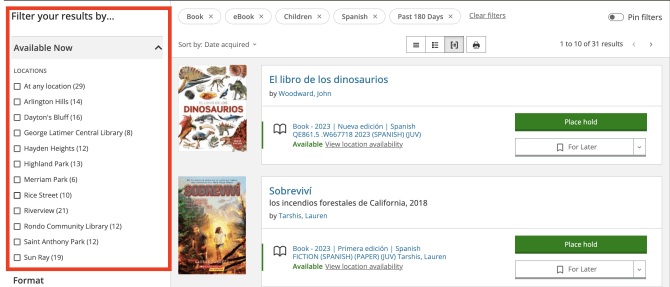
Book Club Kits appear in search results for titles in the catalog.
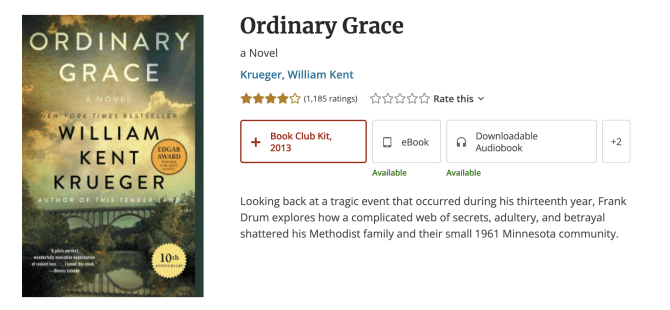
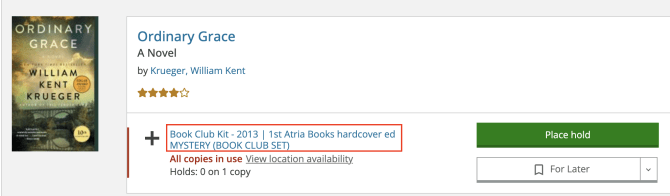
Search the catalog by subject for "book club kit" to see all Book Club Kits.
The library's "classic catalog" is still available. Patrons are able to use the old catalog, the new catalog, or both!
Access the classic catalog at https://alpha.stpaul.lib.mn.us or by following the "Classic Catalog" list at the bottom of each page of the website.
Use the Classic Catalog when you want to:
- Get preferred search email notices.
- Browse nearby subject headings for subject searches.
- Browse by call number for call number searches.
- Find known items using exact title criteria.
- Pay library fees (the new site links to the old site if you choose to pay library fees online).
Please note that logging in to the classic catalog works with your library card numbers only, not usernames.
-
Computers & Technology
-
E-books
To check out e-books or e-audiobooks in the Libby app or on the OverDrive website, you need:
- a Saint Paul Public Library card, or
- a library card from the Anoka, Carver, Dakota, Hennepin, Ramsey, Scott, or Washington County Library that has been registered with Saint Paul Public Library.
E-books for Kindles are available from OverDrive. Please note that note that not all titles are available in the Kindle format.
The basics of borrowing an e-book from OverDrive for your Kindle are:
- Log in to OverDrive using your library card number
- Find a book and check it out.
- Use the “send to Kindle” option to open up your Amazon account in a new window.
- Choose your Kindle device and click the button to send it over wirelessly.
More information from OverDrive about borrowing e-books for Kindles.
Use "Notify Me" tags in the Libby app to express interest in titles and receive notification if they are added to the collection.
Learn more about "Notify Me" tags.
Use "Deep Search" to Find Additional Titles Not Already in the Collection
In Libby, there are two ways to discover titles that are not yet in the digital collection:
1 - If you search for a title, author, or series and it returns no results, Libby will automatically expand into a "deep search" to display relevant titles that are not yet in the collection.
2 - If you run a search that returns fewer than 100 results, you can tap the filter button to manually enable "deep search".
The "deep search" filter adds titles matching your search that are not already in the library's collection to your results.
Note: Some books have never been published digitally, and some digital titles may not be available for purchase by the library.
Use "Notify Me" to Express Interest in Titles and Receive Notification if they are Added
From the expanded search, you will see relevant results with a Notify Me option. Tap Notify Me to tag titles and be notified if they are added to the collection in the future. If the title is added, you will be alerted and given the option to borrow the title or place a hold.
E-books are automatically returned at the end of their check-out period, but they can be returned early.
Return an e-book early using:
Note: Kindle Books can't be early returned in Libby, but you can return them from Amazon's website, your Kindle ereader, or the Kindle app. More information about returning Kindle Books.
You can have up to 15 holds on e-books and e-audiobooks in OverDrive or on the Libby app.
E-books and e-audiobooks can be checked out for up to 21 days.
Electronic items are automatically returned at the end of their borrowing period.
You can have up to 15 e-books and audiobooks checked out.
Magazines do not count against the 15-item limit.
-
General Questions
Playaways are devices that have been preloaded with an audiobook title.
No internet or Wi-Fi connection is necessary.
Playaways have a standard audio jack. You supply your own headphones and 1 AAA battery (which should last 30+ hours).
Search the library's Playaway collection.
You can place holds on Playaways and have them sent to your library to check out.
Saint Paul residents can check out a wireless hotspot for free, high-speed internet service.
Read all the details on the Wi-Fi Hotspots page.
The Saint Paul Collection held at the George Latimer Central Library has many yearbooks from Saint Paul high schools and colleges.
Browse the yearbook collection in the library catalog.
Study rooms are available at several library locations.
Study rooms are small rooms or pods for individual or small group use (up to 4 people).
You can reserve study rooms up to 14 days in advance. Reserve study rooms in-person, over the phone, or online.
Walk-ins are still welcome on a first-come, first-served basis if a room is available.
The Library can offer limited public space in its buildings for such displays. Availability and space vary from library to library.
Please contact the library in which you are interested in hosting an exhibit, display, or table to determine whether the space and available times will be adequate.
Please see the Exhibits and Tabling Policy for complete details.
You can use your library card to reserve free or discounted admission to museums, plays, concerts, and a wide range of arts experiences, through the smARTpass program.
Read more about smARTpass and how to reserve admission using your library card.
In order to provide all the library's customers with the safest and most pleasant library experience, those wishing to use cameras and/or recording equipment within Saint Paul Public Library facilities must have their request approved in advance by the acting agency supervisor.
Please see the Photography and Videography policy for complete details.
Upcoming closures for each library location are listed on the Hours & Locations pages.
You can support the library by making a contribution to the Friends of the Saint Paul Public Library.
Donating Books and Other Materials
The Library welcomes gifts of materials with the understanding that the same standards of selection are applied to gifts as to materials purchased for the collection. Gifts are accepted with the following restrictions:
- the Library retains unconditional ownership of the materials;
- donated materials must be in excellent condition and published within the last three years;
- the Library makes the final decision regarding the use or other disposition of the gift.
The Library does not accept gifts of magazines, textbooks, computer manuals, condensed books, or any materials that are worn, stained, or mildewed. Prospective donors should contact the library to discuss donations and procedures before bringing them to the Library. The Library does not assign a value to the materials. It is a donor's responsibility to determine the value of the donated materials.
Volunteers must be 14 years of age or older.
If you are under age 18, you must have a parent or guardian sign your application.
Volunteers applying to work with youth must agree to a background check.
More details and application information...
No, the Saint Paul Public Library does not offer proctoring or test delivery services.
-
Interlibrary Loan
Use MNLINK to request items from other libraries and have them sent to the Saint Paul Public Library for you to borrow.
You can also use your library card at most public libraries in Minnesota. Ask the library you would like to use about their registration procedures and policies for patrons of other libraries.
You are limited to 10 requests at any one time. Requests count toward your limit from the time they are placed until the time they are returned to the owning library. When this limit is reached, you will not be able to place new requests until items are returned to and checked in by the lender.
Try entering your library card number and password again in case they were mistyped, but usually this means there is a problem with your card.
If your card has expired, or if your card has fees in excess of $10, or if you are otherwise prevented from checking out materials from the Saint Paul Public Library, you will be unable to place requests in MNLINK.
If it is a Saint Paul Public Library card, contact your local branch to see that you are in good standing. If your card was issued by a different library system, you will need to be in good standing with both the Saint Paul Public Library and with your home library system.
NOTE: At present if you are at your hold limit for SPPL items it will prevent you from logging in to MNLINK. We are investigating whether this can be fixed.
If your search fails to find a record for the item you want, please check your search criteria. If you are still unable to find what you are searching for, it may be possible that the item you are trying to request is not owned at any library within the MNLINK network.
Search WorldCat to find items held by libraries in Wisconsin, North Dakota, or South Dakota.
If it is an item that you have reason to think is available through MNLINK, but is not showing up in your search results, you can try creating a blank request. To create a request, log in to MNLINK and click "Title Not Found? Request here" on the left-hand menu. Complete the fields, providing as much information as possible to identify the item, and click "Request item".
If you wish to further pursue obtaining the item, you can place a National Request.
If an item is not available through MNLINK, you may request that we try to obtain the item from libraries elsewhere in the United States. This request may be submitted by e-mail to interlibraryloan@ci.stpaul.mn.us or by telephone at 651-501-6306. You may also make the request in person at any Saint Paul Public Library location.
There is a $5.00 fee per national search request. The $5.00 fee will be added to your patron account and is not refundable if we are unable to obtain the item. Please note that borrowing privileges are suspended for accounts owing more than $10 in fees. You may pay the fee in advance if making the request in person.
You may include specifics such as "12th edition only," "just volume 2 needed" or "large print only". These messages will be sent along to the lending library.
You can check the status of your request by signing in to MNLINK with your library card number and password.
Click on Request History under Your Account to view past requests.
Request Sent: This is a brand new request that hasn't been seen by other libraries yet.
Expects to Supply: Owning libraries are checking to see if the item is available.
Shipped: The item has been shipped to the Saint Paul Public Library.
In Local Circulation Process: The item has arrived at the Saint Paul Public Library system, and we will notify you when it is ready for pickup at your location. You can also check your patron record to see if it is ready for pickup.
Overdue: This is a status used internally between libraries. You will be issued a due date by your local library when you check out your material.
Returned: Your item is being shipped back to the supplying library and no longer counts against your ten request limit.
Complete: Your request has been returned and received by the supplying library. Your request is no longer active.
Invalid Patron: Your account is unable to place requests in MNLINK. Please contact your library to determine why.
Request Over Limit: This request has exceeded the limit set by your library system. The request will be cancelled.
Requires Review - Blank Form: You used the “Title not found? Request here” option on your account. Once your library has reviewed the request, it will move on to find a potential supplier.
Requires Review - Locally Available: The item you requested is likely owned at your library system. Staff at your library will review this request and determine if the request should be cancelled and a local hold placed, or it should be filled through MNLINK.
Requires Review - Possible Duplicate: A request you made has been identified as being a duplicate of a previous request you made. Your library will likely cancel the duplicate request.
Cancel Pending: A cancellation for your request has been submitted, but still needs to be acknowledged by the potential supplying library. Once they have accepted the cancellation, it will be fully cancelled and no longer active.
Cancelled: Your request has been cancelled and is no longer active.
End of Rota: We were unable to find a supplier for your request at this time and your request is no longer active. If you are looking for a new item, you can make a suggestion for purchase. If you are looking for an older item, consider placing a national request to borrow the item from outside of the region.
Please see MNLINK's glossary of Request Status Definitions for an alphabetical list of request status terms.
Please ask library staff for assistance with canceling requests.
Please do not attempt to cancel requests that you have already returned.
If you are at your limit of 10 requests and cancel one, it will not immediately free up another request for you. The cancellation has to be acknowledged by the lender before it will cease to count toward your 10 item limit.You will receive an e-mail notice if you have an e-mail address in your Saint Paul Public Library account. You can track your requests through MNLINK, or you can contact the librarians at your local branch and ask them to check your MNLINK record for you.
You will be notified by email or phone when your item has been received and is ready for you to check out. It typically takes anywhere from 7 to 48 days to obtain an item, depending on a number of factors.
Sometimes items arrive that don't match the request. Return the item you have received in error and re-submit your request.
If necessary, when re-submitting the request, please amend the request data to include any relevant information that will help identify the right item or version in the Patron Notes field (for example, "4th Edition only, please").
This is because many libraries catalog each volume separately. If an item is catalogued by the owning library with two or more separate barcodes, they must be requested one volume at a time. Please submit separate requests for each individual volume, with “Volume Two” “Volume Three” and so forth entered in the TITLE field, after the title.
Even if you have selected a MNLINK record for an entire television season or CD box set, if the set is catalogued by the owning library with two or more separate barcodes, they must be requested one disc at a time. Please submit separate requests for each disc, with “Disc Two” “Disc Three” and so forth entered in the TITLE field, after the title.
Example: “Title: The X-files, the complete first season DISC TWO”
Requests are manually removed from patron records if they are for items available in the Saint Paul Public Library system, and we will place a hold on a Saint Paul Public Library item for you.
If you return your ILL item missing the sticker on the front, or missing the attached paperwork, your item will not be handled as an ILL and will not get checked in. Contact the library where you returned it for help, or you can contact the ILL department at interlibraryloan@ci.stpaul.mn.us or 651-501-6306.
If you have not returned an ILL item that was checked out prior to November 2020, a default charge of $100 was applied to your account. This is a placeholder amount and does not necessarily reflect the actual cost of the item.
We won't know how much is actually owed until the library system that loaned the item to us sends us a bill. The amount of time before a bill is generated varies from library system to library system. Please do not pay for billed interlibrary loans until we have amended the $100 charge to reflect the actual price of the item.
-
Jobs at the Library
Hiring for the Saint Paul Public Library is handled by the City of Saint Paul Human Resources Department.
Current job openings for the City are listed at https://www.governmentjobs.com/careers/stpaul.
Learn more about working at Saint Paul Public Library.
-
Library Go
Library Go is an electronic library card that gives students access to library items, e-books, audiobooks, and online resources.
The card number is automatically generated for all students in Saint Paul Public Schools and participating charter schools.
Students automatically receive a Library Go number.
This is a uniform prefix followed by a student ID number. Find prefix information for your school under "Access Information" on the Library Go page.
This virtual card number allows students to check out physical materials, access e-books, audiobooks, and online resources.
There is no risk of fees with Library Go cards. SPPL staff work with students who have lost or damaged materials to ‘Read Down’ or ‘Do Down’ their replacement responsibilities.
Learn more about Saint Paul Public Library’s Fine Free policy.
Students can check out ten physical items.
Students can also use Library Go to check out e-books and e-audiobooks through the Libby app, which has a 15 item limit.
Students can place physical items on hold to pick up at SPPL locations.
SPPL staff can look up and share hold codes with students.
Read more details about to place holds in the library catalog.
Students are able to check out physical materials and have access to e-books, audiobooks, and online resources.
Library Go virtual cards do not replace physical library cards.
Yes, parent/guardians can use their child’s Library Go account, as long as the child is present.
Students receive automated notifications via email. SPPL staff can update accounts to include an alternate (or guardian) email or change to phone notification.
At SPPS, the following information about students is public: name, birth date, grade, school. Additionally, the following information is designated as directory information only for MN State Libraries: address, home phone, Student ID, and student email address. Data shared between SPPS and SPPL is encrypted and transferred via secure protocol and is stored on secure servers.
Educators can register their library card with the Saint Paul Public Library system or apply for a physical library card.
Educators who live in Saint Paul can register for an e-card.
SPPS staff can apply for an e-access card by completing a form at https://mis.spps.org/SPPLWebForm
Library Go accounts are automatically renewed each school year.
If a parent or guardian would like to opt-out of or opt back in to Library, they should contact their school or SPPS Student records at 651-632-3764 or studentrecords@spps.org.
-
Meeting Rooms
Meeting rooms are currently available at:
- Dayton's Bluff
- George Latimer Central Library
- Hayden Heights
- Highland Park
- Merriam Park
- Rice Street
- Riverview
- Rondo Community Library
- Saint Anthony Park
- Sun Ray
There is no charge to use library meeting rooms for non-profit organizations, government agencies, and school groups.
There is a $50/hour charge plus a $25 reservation fee for for-profit groups.
For more details, please see the Library's Facilities Use Policy.
To request a meeting room, please visit the Meeting Rooms page.
From there, follow the link to the library where you would like to book a meeting room.
Select a date and time, review the terms and conditions and submit your booking request.
Library staff will review your request and contact you if more information is needed.
When your request is approved, you will receive an email message confirming the reservation.
If the request is denied, you will receive an email message letting you know that the request could not be accommodated.
-
Privacy
Your account information is private and visible only to you. It is only visible to library staff if you give them permission to log in as you and view it. BiblioCommons, the company that maintains the Saint Paul Public Library's catalog and website, does not store your Checked Out items, On Hold items, or Fees information. BiblioCommons displays this information from the Library's underlying system, which is maintained by Innovative Interfaces, Inc., and is bound by the same kind of agreement. They keep all of your account information confidential.
The Library works with a variety of vendors to provide services to the public. These vendors are bound by agreements with the Saint Paul Public Library which keep your borrowing information confidential. Vendors who work with the Saint Paul Public Library treat your information as the Library would. They do not disclose it or share it, and they will only release it to law enforcement under warrant.
Registration on the new website is required so that you can view and interact with your information in the new catalog. If you create lists, comment on titles, or add things to shelves on the new website, that data is stored by BiblioCommons, but they are bound by our confidentiality agreement with them.
Should you decide not to register on the new site, you will be able to access your account information online, place hold requests, and renew items using the library's "classic" catalog.
More information about confidentiality and your library record, please see:
-
SPPL App
The SPPL App can be downloaded to compatible phones or tablets from the App Store (Apple devices) or the Google Play Store (Android devices).
Tap "My Borrowing" on the navigation bar and then tap "Checked Out" to see everything that you have checked out.
Tap the library card icon in the top right corner of the SPPL App home screen.
To make your library barcode bigger, rotate your device horizontally.
You can add up to 8 cards to the SPPL App.
To add a card, tap the library card icon in the top right corner of the home screen.
Tap Add card.
Enter the account's username or barcode. Enter the account's password and tap Add card.
Please note: adding an account only adds it to that device and not to others you might have the SPPL App installed on. If you use multiple devices, accounts need to be added for each device separately.
Tap My Borrowing on the navigation bar.
The renew button will appear next to items in the "Due soon" and "Due later" sections of the Checked Out shelf. Tap Renew to renew the item.
Please note: Renewal may not be available if an item has holds waiting for it or if your renewal limit has been reached.
-
Suggestions for Purchase
To suggest books, movies, music, or books on CD for the library to purchase:
Go to My Library Dashboard (log in, if necessary).
Click "Suggest a Purchase" from the menu on the left side of the screen.
Enter the title information and click "Submit Suggestion".
Suggesting Your Own Works
If you are the author or creator of a work, find more information about submitting your work for consideration for the library collection.
E-books and E-audiobooks:
Use "Notify Me" tags in the Libby app to express interest in titles and receive notification if they are added to the collection.
After you suggest a title for purchase, the library will let you know whether it has been purchased or not. You will see a response in your library account.
To check the status of requests:
Log in to your account and visit My Library Dashboard.
Click "Suggested this month" in the menu on the left.
OR
Log in and visit your account settings.
Click "Suggested Purchases".
You can suggest up to 4 items for purchase per month.
No. Old suggestions for purchase cannot be canceled or removed.
Suggestions that have been approved for purchase will not be automatically placed on hold for you.
Please visit the library catalog and log in to your account to place a hold on the title.
Authors and creators are welcome to submit their books or creative works for consideration for the library collection.
Learn more about submitting your work for consideration.
The inclusion and retention of materials in this collection is directed by the library's Collection Development Policy.
Due to the volume of requests, we are unable to respond directly to authors. If your title is added to the collection, it will generally appear in the library’s catalog within 90 days of the date you submitted it for consideration.
Use "Notify Me" tags in the Libby app to express interest in titles and receive notification if they are added to the collection.
Learn more about "Notify Me" tags.
Use "Deep Search" to Find Additional Titles Not Already in the Collection
In Libby, there are two ways to discover titles that are not yet in the digital collection:
1 - If you search for a title, author, or series and it returns no results, Libby will automatically expand into a "deep search" to display relevant titles that are not yet in the collection.
2 - If you run a search that returns fewer than 100 results, you can tap the filter button to manually enable "deep search".
The "deep search" filter adds titles matching your search that are not already in the library's collection to your results.
Note: Some books have never been published digitally, and some digital titles may not be available for purchase by the library.
Use "Notify Me" to Express Interest in Titles and Receive Notification if they are Added
From the expanded search, you will see relevant results with a Notify Me option. Tap Notify Me to tag titles and be notified if they are added to the collection in the future. If the title is added, you will be alerted and given the option to borrow the title or place a hold.
-
Vital Records
Divorce records are maintained at Saint Paul City Hall - Ramsey County Courthouse, please contact:
Before 1980:
Civil Records Division
Saint Paul City Hall - Ramsey County Courthouse
15 W. Kellogg Blvd., Room 650
Saint Paul, MN 55102-1682
651-266-82371980 to present:
Family Court Records
Saint Paul City Hall - Ramsey County Courthouse
15 W. Kellogg, Suite 160
Saint Paul, MN 55102
651-266-2842Contact Ramsey County Licenses, Permits & Records to obtain copies of marriage records, from 1850 to the present.
Use the Obituary Request service from the Minnesota Historical Society or send us your request by e-mail or telephone.
To obtain copies of birth or death records, contact:
Ramsey County Licenses, Permits & Records
- Birth records from 1870 to present (approximately) for Ramsey County
- Death records from 1870 to present (approximately) for Ramsey County
- Death records from 1997 to present for the entire state of Minnesota
or
Minnesota Historical Society People Finder
- Copies of birth certificates, 1900-1934; copies of death certificates and cards, 1904-2001
