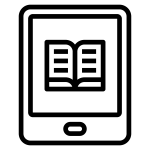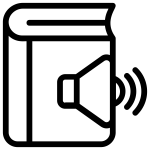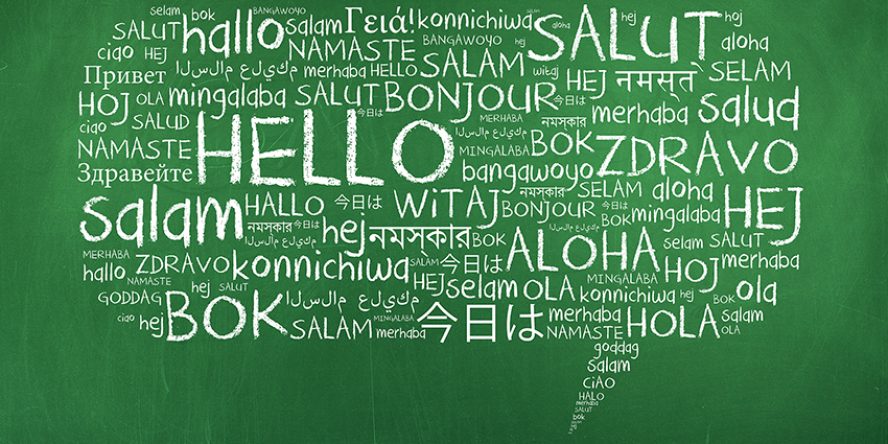Digital Library
Free access to e-books, downloadable magazines, audiobooks, learning tools, online research resources and more!
Featured Resources
Consumer Reports
E-books from OverDrive
LinkedIn Learning Library
Transparent Language Online
eLibrary Minnesota
Ancestry Library Edition
JobNow!
ProQuest U.S. Newsstream
LinkedIn Learning Library
Transparent Language Online
Learning Express Library
Niche Academy
LinkedIn Learning Library
Transparent Language Online
Learning Express Library
Niche Academy
Online Tutorials
Tutorial: Libby E-books, E-audiobooks, and Digital Magazines
Niche Academy
Digital Library FAQs
-
To check out e-books or e-audiobooks in the Libby app or on the OverDrive website, you need:
- a Saint Paul Public Library card, or
- a library card from the Anoka, Carver, Dakota, Hennepin, Ramsey, Scott, or Washington County Library that has been registered with Saint Paul Public Library.
-
E-books for Kindles are available from OverDrive. Please note that note that not all titles are available in the Kindle format.
The basics of borrowing an e-book from OverDrive for your Kindle are:
- Log in to OverDrive using your library card number
- Find a book and check it out.
- Use the “send to Kindle” option to open up your Amazon account in a new window.
- Choose your Kindle device and click the button to send it over wirelessly.
More information from OverDrive about borrowing e-books for Kindles.
-
If LinkedIn Learning or the LinkedIn Learning app asks for a library ID, enter sppl.
More information about LinkedIn Learning.
-
E-books are automatically returned at the end of their check-out period, but they can be returned early.
Return an e-book early using:
Note: Kindle Books can't be early returned in Libby, but you can return them from Amazon's website, your Kindle ereader, or the Kindle app. More information about returning Kindle Books.
-
You can have up to 15 holds on e-books and e-audiobooks in OverDrive or on the Libby app.