One of the features of the library's new website and catalog is the ability to share the books, movies, and music that interest you with others. Sharing can be a great way to help others discover new things, but sometimes it might not be what you want to do. You have control over what you share and what you make private in the catalog. Your borrowing history, checked out items, and items on hold are ALWAYS private.
Let's take a look at how you can share your "Shelves" -- Complete, In Progress, and For Later -- and how you can set them to be private.
Take a look at your account's privacy settings to make sure everything is set as you like them.
My Account
In the Log In/My SPPL drop-down box, select My Settings, opens a new window. Under "Privacy" click My Shelves, opens a new window. Check the boxes for each Shelf to indicate whether new titles added should default to "private".
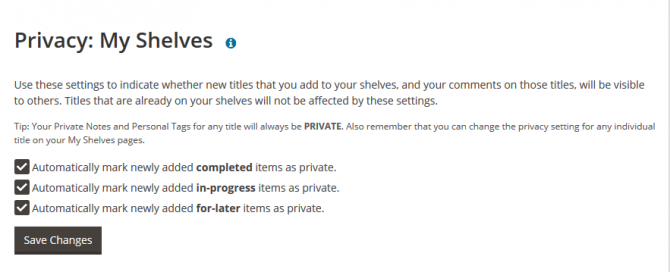
While you are setting privacy defaults for your Shelves, you might also want to click My Feeds, opens a new window under "Privacy" to mark your activity feed as private or visible.
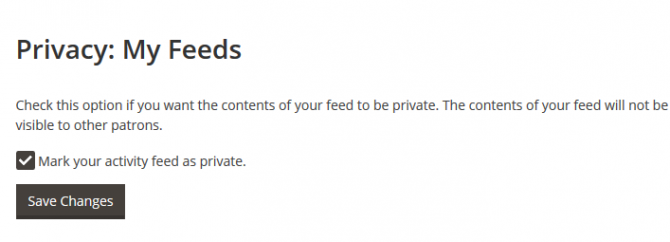
The Catalog
If you have not already made your Shelves private, you can make individual items private when you add them to your Shelves. This includes items you rate or comment on, as well (when you rate or comment on an item, it is added to your Completed Shelf). If your Shelf is already private, any time you rate, comment, or put an item on a shelf, you will be prompted to make it shared. If your Shelf is shared, you will be prompted to make it private.
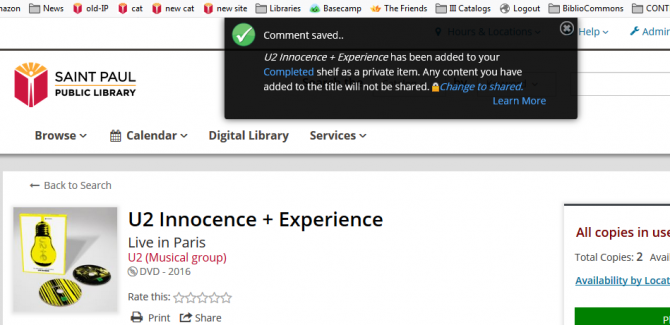



Add a comment to: Sharing Your Shelves (and Keeping Them Private)