If you have requested an item, but you want to delay it being put on hold for you, you can pause your hold request.
Why Pause a Hold Request?
If you are going on vacation and don't want to miss getting your items, you can pause your holds before you leave then resume them when you return.
Or, if you are immersed in a good book (or TV series) and you would rather not have other holds arrive until after you are done, you can pause your holds.
Pausing a hold request means that your position in the hold queue is skipped over until the hold is resumed. You will stay in the hold queue and you will not lose your place in the line while holds are filled for other patrons.
Exceptions
You cannot pause a hold request if:
- An item that can fill your request is available.
- The item is already in transit or on the holdshelf for you.
- Your hold request is more than 255 days old.
How to Pause a Hold Request
Log in to your account and go to your Holds, opens a new window.
Find the hold request you would like to pause and click the "Pause Hold" button.
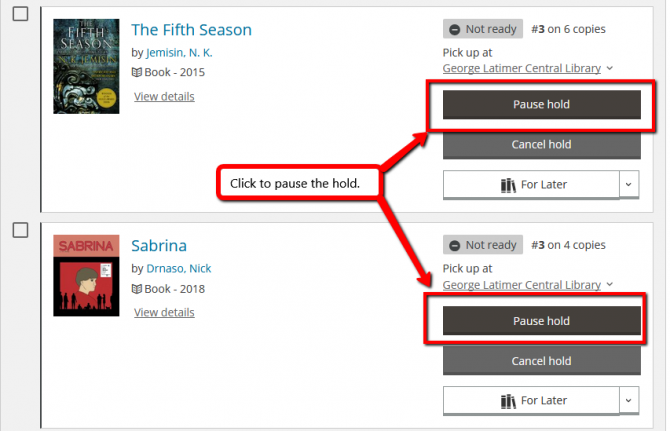
When you are ready to resume your hold, go to your Holds, opens a new window.
You can scroll to your Paused Holds, or use the "Paused Holds" link on the left side of the screen to jump directly down to them.
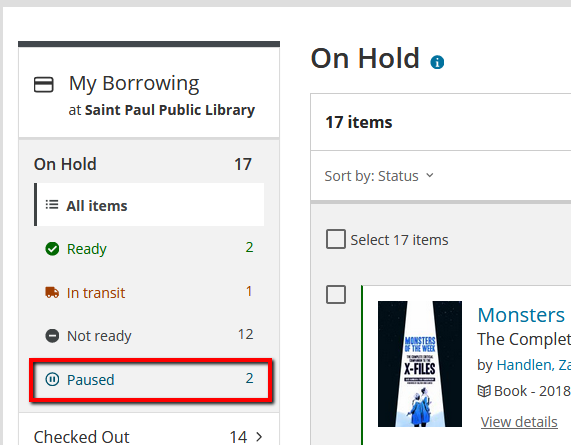
Click "Resume Hold" to activate your request. You will have still held your place in line and won't have to start all over at the end of the waiting list.
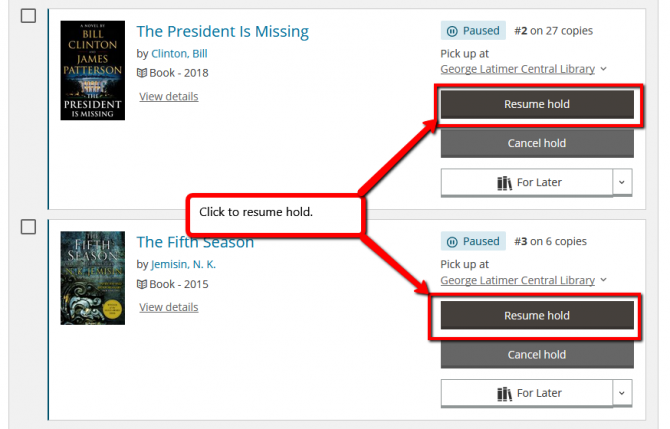
An Alternative to Pausing Holds: Your "For Later" Shelf
A great new feature in the catalog is your "For Later" shelf where you can keep track of books, DVDs, and CDs you want to read, watch, or listen to later without putting holds on them.
This is a good option for when you have reached your maximum number of hold requests. It is also useful when something looks interesting but you don't have the time for it right now.
Read more about using the For Later Shelf.



Add a comment to: Put Your Holds on “Pause”