Easy-to-use video tutorials to help you learn business, technical and creative skills -- anytime, anywhere.
With LinkedIn Learning, library patrons have unlimited access to an online library of over 16,000 high-quality instructional videos taught by industry experts on the latest software tools and skills.
Topics include:
- Microsoft Office
- Adobe Photoshop
- Illustrator
- Web design
- Social media
- Business and career skills
- and much more.
Courses and videos are available in 7 languages: English, French, German, Japanese, Spanish, Mandarin, Portuguese.
Log in using your library card number and password.
Start using LinkedIn Learning.
Using the LinkedIn Learning App
Download the LinkedIn Learning app:
Sign In to the app:
- On the Sign In screen, tap "Sign in with your library card"
- Enter the library ID: sppl (the complete path will be www.linkedin.com/learning-login/go/sppl)
- Enter your library card number and password.
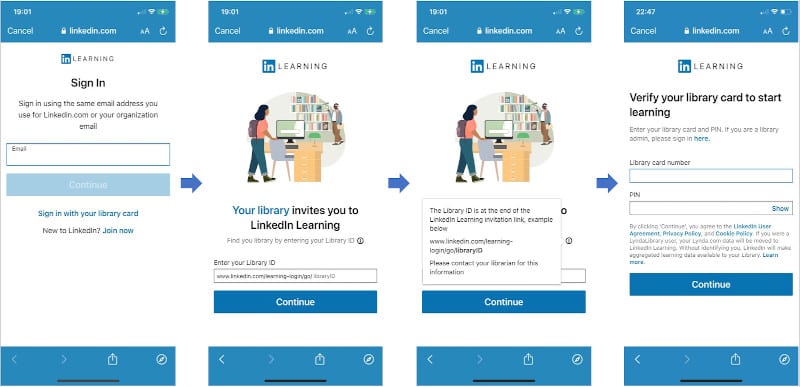
Mobile App Library ID: sppl
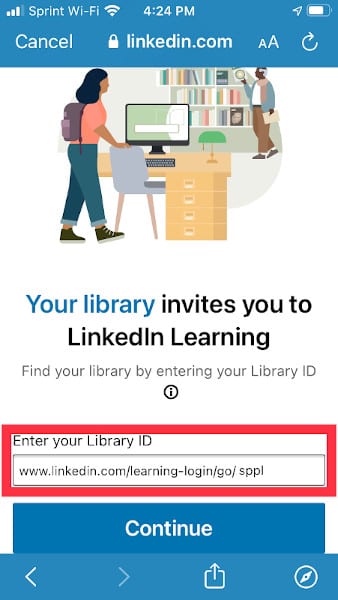


Add a comment to: Video Tutorials from LinkedIn Learning