Now that the library's new website and catalog have been available for 6 months (a big "hello!" to our 16,157 currently registered users!), take some time to check that your account settings are how you would like them.
The catalog has some great tools for users to share lists, comments, and other information with each other. It also lets you customize what you share with other users.
You can find privacy controls for your Shelves and Activity Feed under your account settings, opens a new window. Look for the "Privacy" heading in the left column.
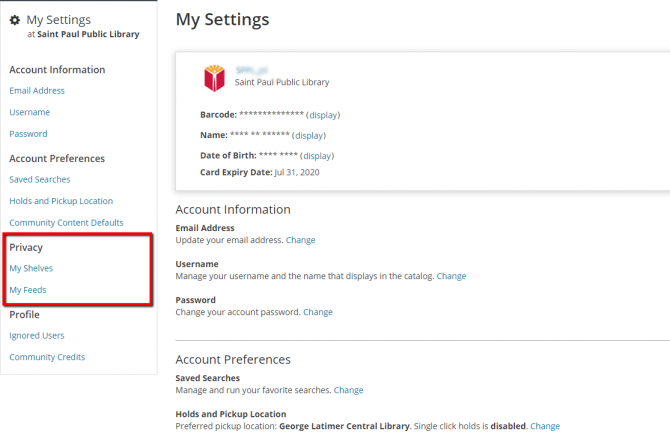
Use these settings to indicate whether new titles that you add to your shelves and your comments on those titles, will be visible to others. Titles that are already on your shelves will not be affected by these settings, but you can change the privacy setting for any individual title on your My Shelves pages.
Always Private
There are a few things in the catalog that are always private.
Your Private Notes and Personal Tags for any title will always be private.
Your checked-out items and on-hold items are always private. There is not a setting to share these even if you wanted to!
Your circulation history is always private. Not even library staff can see what you have checked out in the past! If you would like to keep track of what you have read for yourself, using the Completed Shelf in the library catalog is a good way to do so.
Always Shared
If you add comments or other information to catalog records, these items are always shared but are identified by username only:
- Comments
- Quotes
- Summaries
- Similar Titles
- Notices
- Age Suitability
- Videos


Add a comment to: Review Your Settings